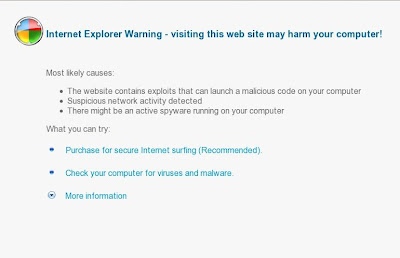When your computer is infected with Antivir Solution Pro, then every time you try to open any website, instead you will be shown antispymega.com that stats:
Internet Explorer cannot display the webpage.:
Internet Explorer Warning - visiting this web site may harm your computer!
Most likely causes:
* The website contains exploits that can launch a malicious code on your computer
* Suspicious network activity detected
* There might be an active spyware running on your computer
What you can try:
Purchase for secure Internet surfing (Recommended).
Check your computer for viruses and malware.
More information
Screen shoot of the malicios website below:
antispymega.com - browser hijacker
It will offer to buy the full version of the Antivir Solution Pro. Most important do not purchase anything here. This malicious site is only one component of deceptive tactics that uses Antivir Solution Pro to scare you.
If you find that your computer is infected with this malware and your browser is redirected to antispymega.com, then use the step by step antispymega.com hijacker removal guide or the instructions below to remove it from your system for free.
Removal instructions for antispymega.com browser hijacker
Reboot your computer in Safe mode with networking.
Reset proxy settings of your browser (this malware hijacked them) by doing: run Internet Explorer, Click Tools -> Internet Options. Select Connections Tab and click to Lan Settings button. Uncheck “Use a proxy server” box. Click OK and click OK again.
Download Malwarebytes Anti-malware. Double click mbam-setup.exe to install the application. When installation is complete, make sure a checkmark is placed next to Update Malwarebytes' Anti-Malware and Launch Malwarebytes' Anti-Malware, then click Finish. If an update is found, it will download and install the latest version.
Once the program has loaded you will see a screen like below.
Malwarebytes' Anti-Malware
Select "Perform Quick Scan", then click Scan. When the scan is done, click OK, then Show Results to view the results. You will see a list of malware that Malwarebytes' Anti-Malware found on your computer. Note: list of malware may be different than what is shown in the screen below.
Malwarebytes' Anti-Malware - lists of malicious software
Make sure that everything is checked, and click Remove Selected. Once disinfection is finished, a log will open in Notepad and you may be prompted to Restart.
Note: if the instructions does not help you, then ask for help in the Spyware removal forum.